I took a quite a munutes to find "remove / delete last n characters / words by regex" but there was no explicit answer.
However, I found a solution.
[FILTER]
Name parser
Match test.*
Key_Name path
Parser removelastn
Reserve_Data On
Preserve_key On [PARSER]
Name removelastn
Format regex
Regex (?<log>.*?).{6}$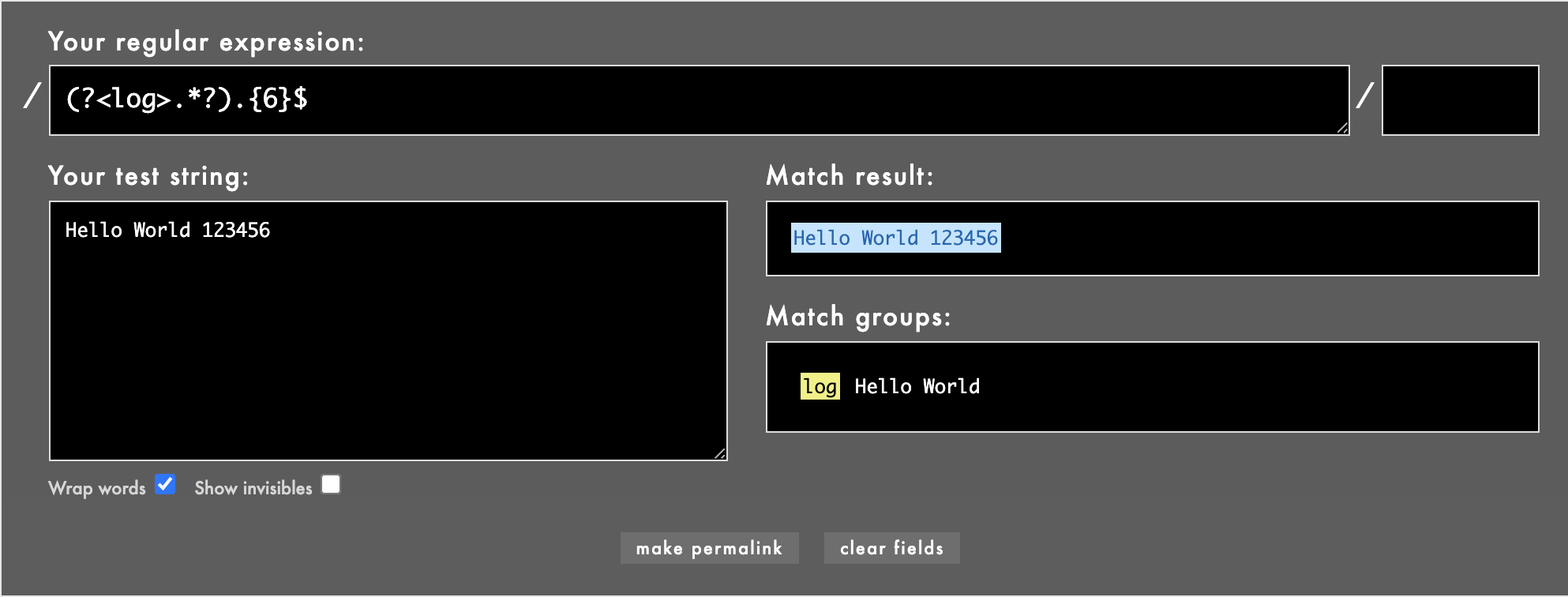
(?<log>.*?) means "log" might not exist, anyway it catch all characters or nothing("")
.{6}$ means last 6 characters.
if you using this way, you don't need a replacer. you can erase last n words just by simple regex itself.
'인프라,데이터 > Fluentd, Fluent Bit' 카테고리의 다른 글
| Fluent Bit의 버퍼링Buffering (번역) (0) | 2022.03.20 |
|---|---|
| Using Lua filter to find if log matches a pattern, and remove last n characters. (0) | 2022.03.02 |
| Kubernetes - Fluent Bit 로 사용자 로그 S3에 output 설정하기 (2) | 2022.02.08 |
| Fluent Bit Stream Processor 사용하여 데이터 특정 조건에 따라 다른 아웃풋으로 보내기 (0) | 2022.01.26 |
| Fluent Bit에서 특정 경로의 로그 파일 받아와 쿠버네티스 메타데이터 추가하기 (1) | 2022.01.25 |
